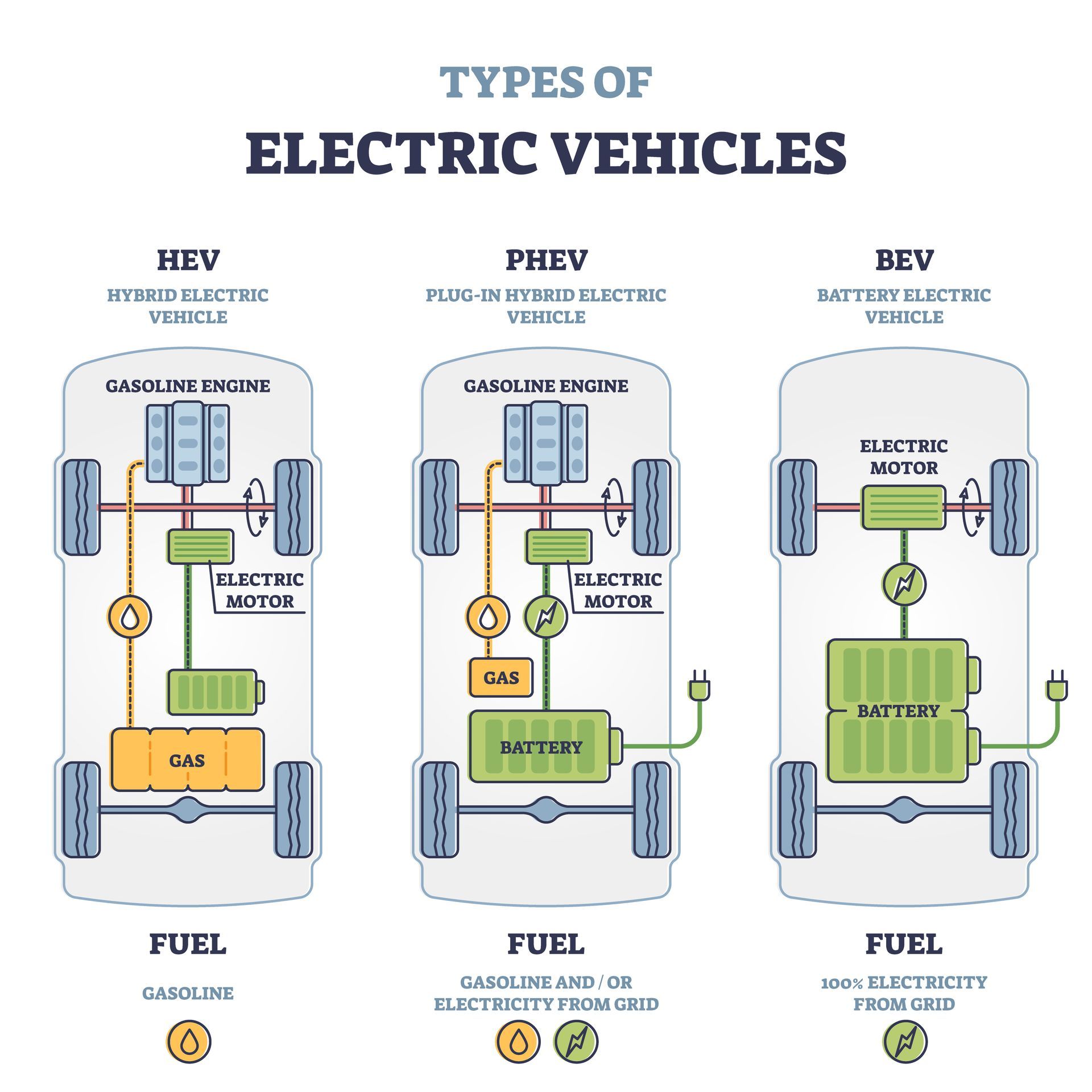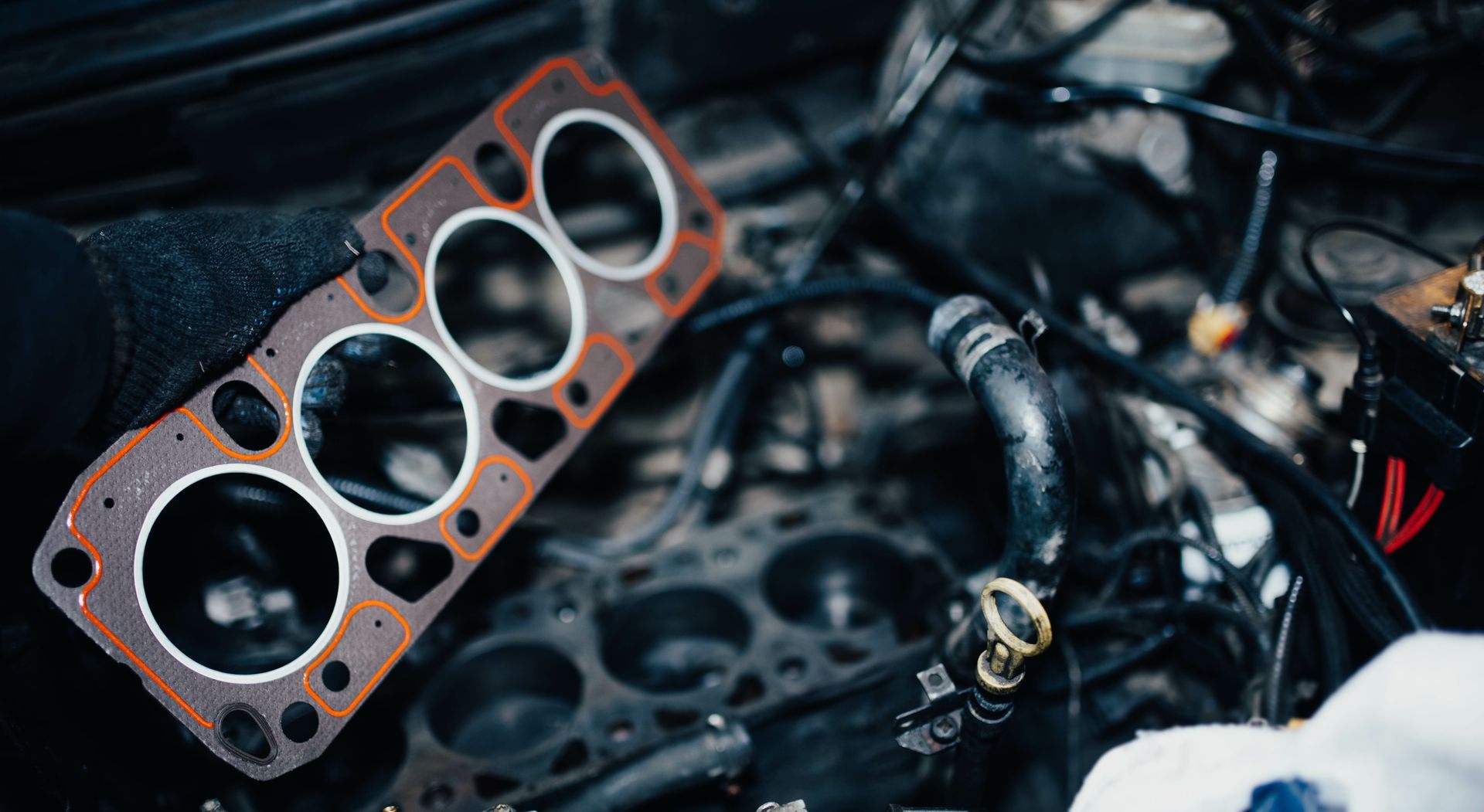Loading ...
Missing business hours data / Error occurred while getting the data.
Sat - Pick Up Only 10am - 2pm
Loading ...
Missing business hours data / Error occurred while getting the data.
SAT - Pick Up Only 10am - 2pm
How To Change A Car Battery or Jump Start It
February 29, 2024
Car batteries are the unsung heroes of our vehicles, providing the necessary power to start the engine and operate various electrical components. However, when faced with a dead battery or the need for replacement, many drivers are unsure of how to proceed.
Car Batteries - The Power Source of Your Vehicle
Car batteries are rechargeable devices that store electrical energy and provide the necessary power to start the engine and operate electrical systems when the vehicle is not running. They consist of lead plates submerged in an electrolyte solution, which undergo a chemical reaction to generate electricity. Over time, car batteries can lose their ability to hold a charge due to factors such as age, extreme temperatures, and excessive electrical loads.
Changing a Car Battery: Step-by-Step Guide
When it comes time to replace your car battery, following the proper procedure is essential for safety and effectiveness. Here's a step-by-step guide to changing a car battery:
Prepare the Vehicle
Park the vehicle on a flat surface, engage the parking brake, and turn off the engine and all electrical accessories.
Locate the Battery
The car battery is typically located under the hood, either near the engine or in the trunk. Consult your vehicle's owner's manual for the exact location.
Disconnect the Battery
Using the appropriate tools, carefully disconnect the negative (black) terminal first, followed by the positive (red) terminal. Be sure to avoid touching both terminals simultaneously to prevent electrical shock.
Remove the Old Battery
Loosen the battery hold-down clamp or bracket and carefully lift out the old battery, taking care not to spill any electrolyte solution.
Install the New Battery
Place the new battery in the battery tray, ensuring that it is oriented correctly with the positive and negative terminals matching their respective cables.
Reconnect the Battery
Attach the positive (red) terminal first, followed by the negative (black) terminal, and tighten the terminal bolts securely.
Secure the Battery
Reinstall the battery hold-down clamp or bracket to secure the new battery in place.
Test the System
Start the engine and verify that all electrical systems are functioning properly.
Jump-Starting a Car Battery: A Quick Fix for a Dead Battery
In the event of a dead battery, jump-starting can provide a temporary solution to get your vehicle back on the road. Here's how to jump-start a car battery safely and effectively:
Prepare the Vehicles
Position the vehicle with the good battery close enough to the vehicle with the dead battery for the jumper cables to reach both batteries.
Connect the Jumper Cables
Attach one end of the red (positive) jumper cable to the positive terminal of the dead battery and the other end to the positive terminal of the good battery. Then, connect one end of the black (negative) jumper cable to the negative terminal of the good battery and the other end to a metal surface on the engine block of the vehicle with the dead battery, away from the battery itself.
Start the Engines
Start the engine of the vehicle with a good battery and let it run for a few minutes to charge the dead battery.
Attempt to Start the Dead Vehicle
After allowing the dead battery to charge for a few minutes, attempt to start the engine of the vehicle with the dead battery. If it starts successfully, let it run for a few more minutes to recharge the battery further.
Disconnect the Jumper Cables
Once the dead vehicle is running smoothly, carefully disconnect the jumper cables in the reverse order in which they were connected, starting with the black (negative) cable attached to the engine block.
Drive the Vehicle
To recharge the battery further, drive the vehicle for at least 20 minutes at highway speeds.
Need a battery change, but you're having issues with the process? Don't worry, come by Boalsburg Car Company, and we will gladly help!
Our Location
Our Location
Loading ...
Missing business hours data / Error occurred while getting the data.
SAT - Pick Up Only 10am-2pm
Having Trouble Finding Us?
Loading ...
Missing nap lines data / Error occured while getting the data.